Blank screen when sending notifications
A blank screen may appear when you go to send a notification to parents/carers to inform them of an incident. Troubleshoot below to rectify the issue
I'm seeing a blank screen when sending notifications - how do I fix this?
The main reason for this is when a template has been created or amended and the user has inputted an incorrect field e.g. copied and pasted a field from another template.
Important: Only fields accessed in each template can be used as shown below:
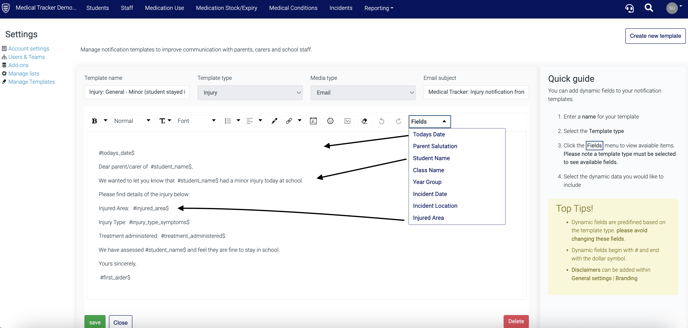
Another reason can be that when a template is being created, extra symbols are added by mistake to the fields like below, or the field is typed manually instead of being inserted. As you can see there is an extra '#' that shouldn't be there. You will need to go through and check each field to ensure it has no extra symbols. There should only be a # at the beginning of a dynamic field and a $ sign at the end
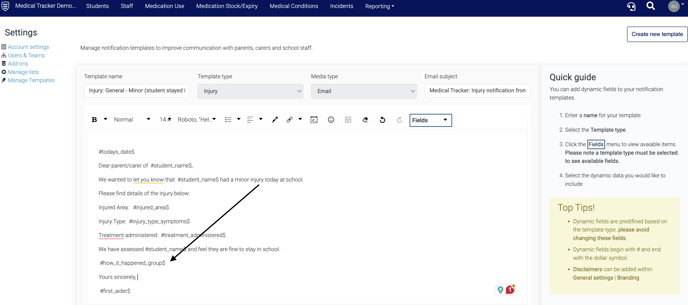
![]()
You may need to delete and replace each dynamic field in the template. Click Save once finished, refresh your web page and try to send the notification. If you're still getting a blank screen, you may need to check and update other templates.
If you need further support with this, please don't hesitate to contact the Support Team on 020 3868 0776 (option), or email support@medicaltracker.co.uk