When students have a medical condition that requires medication, you can notify parents/carers when this is due to expire to ensure the medication is always safe.
Top tip: You can also send internal email notifications to staff to inform them when medication has, or is due to expire; click here for guidance.
Step 1: Click on the Medication Stock tab.![]()
Step 2: Search for and click on the record of the student and medication that is due to expire/expired. You can search for a specific student or use the filters on the left-hand side:
Step 3: Click Send notification.![]()
Step 4: Select the appropriate template from the drop-down list above the preview:
Top tip: You can create and customise templates, click here for a guide.![]()
Step 5: Next, click Parents/carers notifications, and choose the type of notification - we'll be sending an email in this example (see the summary of each notification type further on in this guide):
Important: If you are unable to see the Green 'Parent/carers notification' button please click here to find out how to switch it on by changing permissions.![]()
- Select the contacts to whom you want to send the notification, and click 'Done'. The email will now be sent to the parents/carers from donotreply@medicaltracker.co.uk
Top tip: You can add emails manually if needed![]()
- When parents/carers have been notified, a red tick will appear on the records for medication expiry.
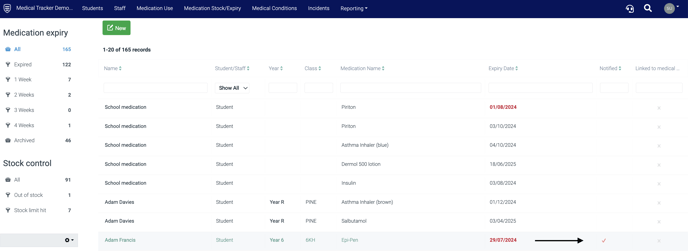
An audit trail of any communication you have had with parents/carers regarding medication expiry will be located under 'Communication'. Here you can see a log of any emails, phone calls or in-person notifications: ![]()
Note: If you have automated notifications set to be notified of medication expiry you will be informed 4 weeks before the expiry date. You will continue to be notified once a week until there is one week remaining in which notifications will be daily. Click here for a guide on setting automatic staff notifications.