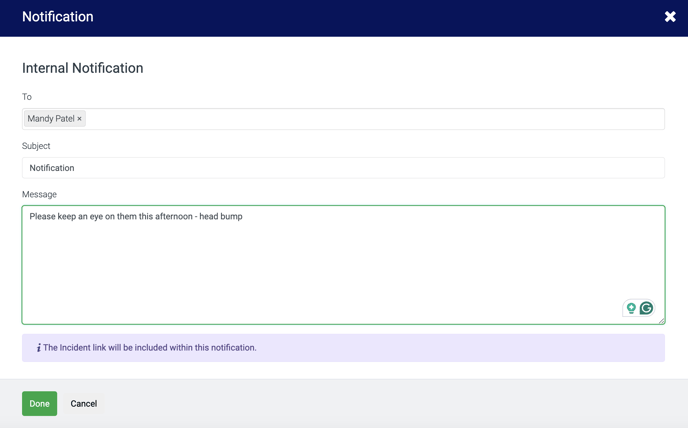Email is a great way of notifying staff of student injuries - our guide shows you how to do this.
Find the incident, medication use, or medication expiry you want to select.
Select Send Notification![]()
This will then give you a view of the corresponding template to send out. On the left, you will see the parental contact information.
-
Press Internal Notification
-
Select Email Message
To: This will show a list of the email addresses from the school staff panel
Subject: You can type out a custom subject
Message: Type out the information in brief detail so that the staff member can understand the notification
Link: The staff member will be emailed a link that they can click to view. If you have One Time Link enabled, the link will be available for 48 hours, and can only be viewed for 10 minutes once clicked. After that, the staff member needs to log in to view the record.
-
Click Done and the email will be sent