Our new feature allows parents and carers to acknowledge an email notification, so you know once it's been read
Our new feature for parents and carers means you can easily see that an email notification has been read, providing reassurance to both staff and parents and potentially reducing the need for follow-up notifications.
Important: This feature is currently available for incidents, medication use and medication expiry notifications.
The acknowledgement link is a new dynamic field available in the notification templates, so if you wish to use this feature, you will need to update your existing templates. Please follow the steps below:
- Go to Settings > Manage Templates
- Select the template you wish to update
- Add a line explaining that the recipient can acknowledge receipt of the email, place your cursor in the correct position and insert the 'Acknowledgement Link' from the Fields drop-down menu, and click Save.
For example: 'Please click this link to confirm you have read this message':
- Please see the example below of what the recipient will see:
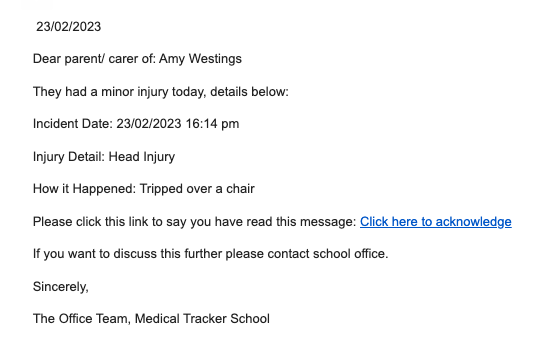
- Once the recipient clicks on the link, a webpage will open, thanking them for the acknowledgement.
- On your Medical Tracker account, please refresh your browser and you will now see an eye icon in the Notified column for that particular record so that you can quickly see that the parent/carer is aware:
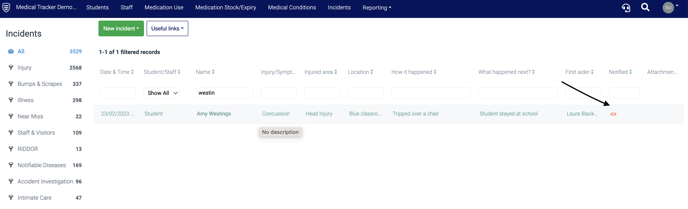
- Under the Communication section on the record, you will now see the time and date that the parent/carer has acknowledged the notification:
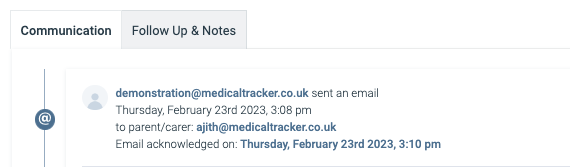
Please note: if you send a follow-up notification email, the eye will revert to a tick in the Notified column until the parent/carer acknowledges the new notification.
If you need any support with this new feature, please don't hesitate to contact our Support Team by calling 020 3868 0776 (option 1), or email us: support@medicaltracker.co.uk