- Knowledge Base
- Staff
-
Getting Started
-
Training videos including webinar recordings
-
Importing data from your Management Information System
-
Account Settings and System Configuration
-
Managing Users and Teams
-
Customising Medical Tracker
-
Top tips for using Medical Tracker in your school
-
Recording and Managing Incidents
-
Managing medical conditions and care plans
-
Multi Academy Trust Settings
-
Medication Usage
-
Medication Expiry
-
Staff
-
Students
-
COVID-19 and Lateral Flow Test Register
-
exporting data
-
Parents perspective
-
Change MIS provider
How to edit staff member's job titles
Members of staff may change their role within the school and their job title needs to be updated.
How do I edit a staff member's job title?
- Go to the staff module by clicking on the 'Staff' tab
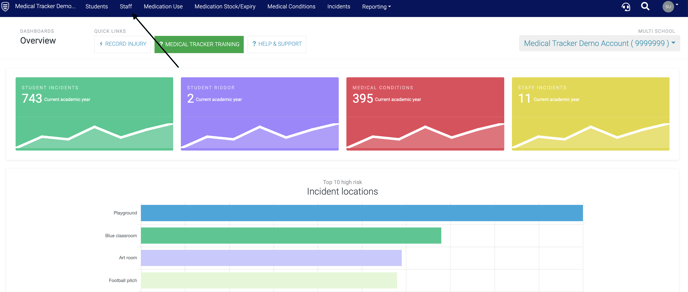
- Click on the staff member whose job title you need to change
![]()
- Click on Profile details and change the member of staff's role within the Job title field. Then click the Save button.
![]()
To set staff as first aiders, click here.
To set up automatic staff notifications, click here.